
Computers are not just gadgets that drive people in a current competitive world, they’re a basic need. They’re essential in both our professional and personal lives.
They help us stay connected to the world, provide entertainment and store our important data. They also make our lives so easier by performing various jobs for us.
For instance, Computers help us create documents, spreadsheets, presentations, research info for school, work or book trips, etc.
Computers have several features that make them beneficial to customers. One of them is that they come in several configurations to suit your requirements.
In addition, Computers are relatively affordable compared to other smart devices. They also have a long lifespan; most of the Computers today are still usable after 5 years or more.
However, Laptops or Macbook are also prone to wear and tear or software issues. Sometimes the issues with laptops are so severe that the data on them can be damaged or corrupted and the backup can be lost. Therefore, knowing when to bring your laptop or Macbook for repair can be useful.
Unchanging battery
If you notice that your laptop’s battery does not look to hold a charge, lasts for far shorter times than it’s expected to, or fails to charge no matter what you do, you might be faced with a problem that’d need an alternate battery.
If you see a red “X” near the battery icon on your display, it’s trying to warn you to replace your battery as fast as possible as it has most likely lost the capacity to hold a charge. You’d also use external apps to check how much charge it can hold.
- Damaged battery – For most laptops, repairing a damaged battery can simply be done by purchasing a new battery and sliding it into the battery slot. Though, some laptops might need the opening of the case or need to hire a professional laptop expert.
- Damaged adapter cable – if the issue lies with your machine’s adapter, you can simply buy a new adapter to change the old one.
- Damaged port – if your adapter wire only charges your device at particular angles, you’ll need a professional to repair your charging port. Though, this is not a costly job and can be repaired by any professional.
Dreaded Blue Screen of Death
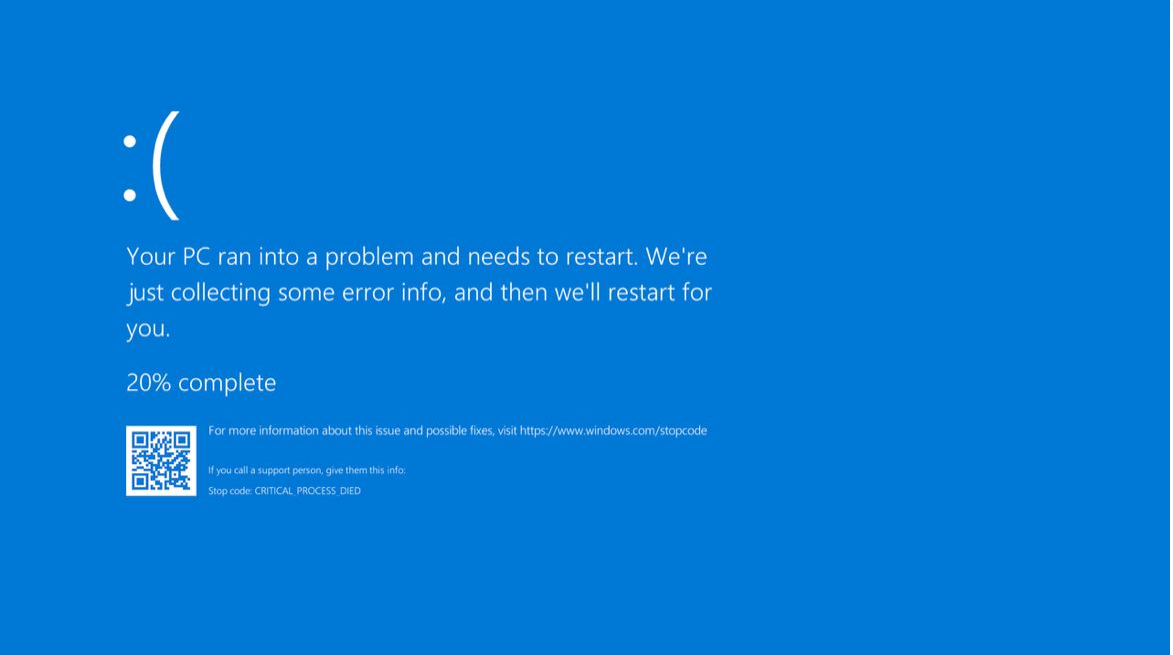
Laptop Dreaded Blue Screen of Death
If your laptop runs windows, there’s a chance that you might experience this well-known problem. It’s caused when the operating system detects a major problem and shuts down automatically. You’ll typically see the blue screen with some error message when this occurs.
The blue screen of death means there’s a major issue with your laptop, like a hard drive breakdown. The error message might look ominous, but you’d read it in its entirety. Message can appear a couple of times, but your machine will feature as normal.
Don’t ignore them, even if you feel it is okay. The blue screen is made to be a warning system to let you get the problem repaired as soon as possible.
Too much heat
Laptops and computers are made to handle the heat loads that their components produce. That being said, laptops can tend to get too warm if you do not let air pass through them. If your laptop is getting too warm, turn it off and follow the key steps below:
- Let your laptop sit for about 10 minutes.
- Open the battery compartment to see if the battery is swollen or warm. If it has swelled, it needs to be replaced immediately.
- Check vents for dust and any other debris. If anything is blocking the vents, clean it out immediately.
- It’d be time for a new battery if it’s warm after letting the laptop cool down and checking for all of these things.
Tip – don’t use your machine directly on your lap for long times. Instead, using a table or cooling pad below would be a good idea.
The screen is damaged or broken
You can do a few things to examine if your laptop screen needs repair. First, check to see if the laptop screen has an internal crack. Second, look for any sort of physical damage to the case. A dent or crack in the glass will outcome in a blank display, dead pixels, or a flickering screen.
Several people have issues fixing their laptop screen, mainly because it’s one of the most difficult processes to disassemble and reassemble or break the LCD screen.
If you’re not experienced enough, you might even hurt yourself with the sharp tools used to open the laptop screen or the glass parts. Any mistake you make can also permanently damage your machine. For this reason, it is good to leave the laptop screen repair to qualified experts.
Unusual Noises
Strange sounds continually coming from a laptop often indicate a hardware failure. Check the following components:
- DVD-Rom Drive – Eject the drive compartment and see if the noise will stop
- Fan – A clogged or dirty fan is the leading cause of the noise problem
- Hard drive – Clicking or cracking sounds could indicate Hard drive failure
You can solve the DVD drive problem by cleaning the drive lens using a soft microfiber cloth and some isopropyl alcohol. Damaged HDD and clogged fan are the right handled by laptop repair expert.
Programs are slow or would not run
The importance of regular updates and maintenance can’t be overstated, particularly for laptops that are used for professional purposes. If you have not updated your laptop in a while, you will need to do a few things.
- Optimize your HDD – this’ll free up storage space on the drive.
- Delete files you do not need – ensure to check the desktop and any folders you do not use regularly for files you do not need anymore. This will assist create more storage and available memory for your laptop or Macbook.
- Update your web browser – this will help it run more easily and keep it secure.
- Keep all the security up to date, if your laptop has a virus or malware of some sort, it could cause it to run slowly, stop working, or malfunction. Antivirus programs (and other software) can help prevent that form from occurring. If you already have malware or virus, you will need to take your machine in to be cleaned.
Unresponsive Keyboard

Failure of a keyboard can be attributed to 4 main aspects:
- Debris and dirt – Small debris lodged below the keys can hamper the normal working of your laptop keyboard. Just turn your laptop upside down and shake it gently to dislodge the crumbs and any other debris from the keys. You can also blow away the dirt and debris using canned, compressed air.
- Number lock – The num lock button activates the secondary functions of the number pad buttons and deactivates them.
- Defective keyboard – If the above troubleshooting options prove inefficient, your keyboard could be defective. It might be a time to visit our laptop repair shop in New Jersey for professional keyboard repair or replacement.
- Drive issue – Using 3rd party program and incorrectly shutting your machine can cause a problem with the keyboard driver. Downloading a replacement driver can solve the problem.
Random shutdowns
One of the main causes of this laptop problem is an overheating power supply, often due to a malfunctioning fan.
Verify that your machine’s fan is working rightly – it’d be moving smoothly and quickly. A low grinding sound or high squealing sound coming from the fan could indicate a major malfunction.
It could be a battery issue. Verify that your laptop is plugged in and charging, and turn it on after a while to see if it’ll work.
If it has nothing to do with the above problems, it might be an issue with the display. If your laptop is running, but the display stays blank, you can try to rectify the problem by restarting the laptop.
None of the above recommendations looks to work. You could be experiencing a problem at the hard drive or operating system level. Be sure to schedule a laptop fix with an experienced, qualified local professional in New Jersey.
End words…
Above are the steps, you can take to fix common laptop problems. If your laptop is still behaving erratically even after implementing the above recommendation, Imobilerepairs we can help.
Imobilerepairs are your top choice for affordable and fast and convenient Smartphone, Macbook, Computer, and Laptop repair services in New Jersey.
Our experienced and skilled professionals can fix range board level repairs, and every major laptop problem from damaged screens, memory upgrades, and water damage to software issues – our experienced and talented experts can fix any problem with Mac or PC.
We can even provide quick service and point out essential steps you can take to keep your machine in top shape all year around. Contact us now to have your laptop problem fixed at the soonest time possible and at an extremely affordable price.
